How do I measure the amount of electricity something uses?
Last Update: January 2016
Amazon pays me if you buy from stuff through my links. At the end of the month, I pile up all the money on the bed and roll around in it.But if you want to measure the energy use yourself, you can definitely do that too.
There are three ways to measure how much electricity something uses:
- Buy a cheap, simple watt-hour meter.
- Buy and install a whole-house meter.
- Look at the meter on the side of your house and time it.
Let's look at the first three options in turn.
(1) Buy a cheap, simple watt-hour meter
 A
watt-hour meter is a little device that tells you how much
electricity something uses, either at a given moment or
over an extended period of time. Just plug the device into the
meter, plug the meter into the wall, and read the display. I
like the $20 Kill-A-Watt
(pictured at right). Just plug it in and see how many
watts a device is drawing at any given moment, or how many kWh
you've used since you turned it on. This is especially useful
for finding the amount of kWh used in a month for devices that
don't run constantly, like refrigerators and window unit air
conditioners.
A
watt-hour meter is a little device that tells you how much
electricity something uses, either at a given moment or
over an extended period of time. Just plug the device into the
meter, plug the meter into the wall, and read the display. I
like the $20 Kill-A-Watt
(pictured at right). Just plug it in and see how many
watts a device is drawing at any given moment, or how many kWh
you've used since you turned it on. This is especially useful
for finding the amount of kWh used in a month for devices that
don't run constantly, like refrigerators and window unit air
conditioners.
Sadly, I can't find a plug-in meter for 220/240V appliances like ovens and clothes dryers that works in the U.S.. My understanding is that the ones the Europeans use won't work in the U.S., even with plug adapters, because the U.S. has split-phase and Europe has straight 240V. If you need to measure 220V then you can go with a whole-house meter like the ones described next. If you don't mind getting your hands dirty, you could also use the kind of meter that you have to run the individual black and red wires through, like the $110 EMK-25IDS.
 (2)
Buy & install a whole-house meter.
(2)
Buy & install a whole-house meter.
A whole-house meter tells you how much energy
your whole house is using at any given moment, and how
much you've used so far for the month—as well as how much it's
costing you. These meters start at around $120 and need to be
installed by an electrician. (It's an easy, 15-minute job.)
Two whole-house meters you might like are The
Energy Detective, and the Efergy
Elite.
(3) Look at the electric meter on the side of your house.
Clocking
your
electric meter is cumbersome, but it's free. My
calculator will make the job a little easier.
STEP 1: Find the kH factor of your meter.
It's almost always printed on the meter, as in "1.0kH" or
"kh7.2". Digital meters are usually 1.0 kH and old
analog meters are usually 7.2 kH. (Some digital meters
are really 1.0 kH but are mislabeled 7.2; if your
calculator results with your digital meter seem 7.2x too high,
type in 1.0 instead.)
STEP 2: Decide what you're going to count.
- The quick & dirty way is to count the number of
seconds it takes for one beat of a
digital meter (or one revolution of an old analog
disc). This method is easy but it's not as accurate
for low-wattage devices. If it takes at least 15
seconds for a beat, this method is fine, but if it's
faster than that, use the next method.
- The more accurate method is to count how many seconds it takes for multiple beats (e.g., 5 beats, 10 beats, your choice). The more beats you use, the more accurate your results, but the longer it will take you to count out all those beats.
Read-Once Method (You have to unplug everything, but you have to read the meter only once.)
- Turn ON the device you want to measure, and turn OFF and unplug everything everything else, including the air conditioner, heating system, and refrigerator. (If they kick in or shut off while you're making your measurements, that will change the results.)
- Go outside and time your meter, as per STEP 2 above.
- Plug the number into my calculator.
Read-Twice Method (You can leave most things plugged in and/or turned on, but you have to read the meter twice).
- Turn ON the device you want to measure, and turn OFF things that could suddenly turn on by themselves such as your refrigerator, air conditioner, or heating system.
- Go outside and time your meter, as per STEP 2 above.
- Plug the number into my calculator below. Click
"Two-Reading Method" so you'll have space to enter your
next result.
- Go inside and turn off the device you're measuring.
- Go outside and time your meter, as per STEP 2 above.
- Plug the number into the calculator.
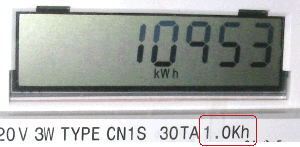 How
to count the beats on a digital meter
How
to count the beats on a digital meter
First we have to find out whether your meter is normal, or whether it's an exception like the GE I-210 meter, since GE thought it would be a good idea to make things difficult.
Look for three little arrows or blocks on the bottom-left or bottom-right of the display. The marks keep changing as electricity is used. Each change is a "state change". With most meters every change in the display takes the same amount of time. (In the picture at right, the marks change once per second.) So with a standard meter like this one, every state change takes exactly one "beat".
But in some meters (like the GE I-210), the changes take a differing amount of time. (e.g., the marks change steadily but then they all turn off for four-beat period of time). We'll call this a non-standard meter. The table at right shows the difference.
| Beat | Standard Meter |
Nonstandard Meter |
| 1 |
X |
X |
| 2 |
XX |
XX |
| 3 |
XXX |
XXX |
| 4 |
XX |
XX |
| 5 |
X |
X |
| 6 | |
|
| 7 |
|
|
| 8 |
|
|
| 9 |
|
|
| 10 |
|
|
What all this means is that you have to be sure to count
the beats. With a standard meter, beats and
state changes are the same thing, so it's easy. With a
non-standard meter it's not. With a non-standard meter like
the one in the table, it's impossible to count from beat 5
to beat 6, because you don't know when beat 7 starts. With
that meter you have start to start counting on beats 1, 2,
3, 4, or 10.
An example using the calculator
Let's say you want to measure the energy used
by your computer system.
STEP 1: We have a digital meter and we found the "1.0kH"
on the meter. That's the default for the calculator, so we
don't have to do anything here. If we found a different
kH factor on the meter, we'd just plug that number into the
calculator. (Some digital meters are really 1.0 kH but
are mislabeled 7.2; if your calculator results with
your digital meter seem 7.2x too high, type in 1.0 instead.)
STEP 2: We decided to count how many seconds it takes
for 10 beats. That'll give us pretty good accuracy.
STEP 3: We decided to use the "Read Twice" method
because we didn't want to unplug and turn off every single
thing in the house.
(a) To get started, we turn our computer ON, and
turn the AC and the fridge OFF.
(b) We count our electric meter. It takes 177 seconds
(nearly 3 minutes).
(c) We plug those numbers into the calculator (10 beats in
177 seconds)
(d) We turn the computer OFF.
(e) We go outside and count again. This time it's
taking a long time for each beat and we're getting
impatient, so we decide to count only 3 beats. It
takes 194 seconds.
(f) We plug those numbes into the calculator (3 beats in 194
seconds), and we get the answer: 147 watts.
Ta-da!
Formulas
The calculator above is all you need, but here are the formulas if you prefer to crunch the numbers yourself.
|
Electric
Meter
Formulas |
||
|
Meter type |
Formula type |
Formula for Wattage |
|
Digital |
Crude but fast |
|
|
Accurate but slow |
(measure for as many seconds as you like) |
|
|
Analog |
|
|
Many thanks to Steve, who worked in the meter shop of a utility company, for providing info for standard digital meters, and another Steve (Cook) who provided info for nonstandard digital meters.
Now that you know how to measure electric usage and you understand terms like Kilowatt, let's find out How to Save on Cooling.



